I love that more people are embracing the craft culture and there is an influx of new craft brands hitting the market. As you all know, I love creating fun iron-on projects with my Cricut so when at CraftVille reached out to me to try their new Heat Transfer Vinyl (HTV), I was very excited.
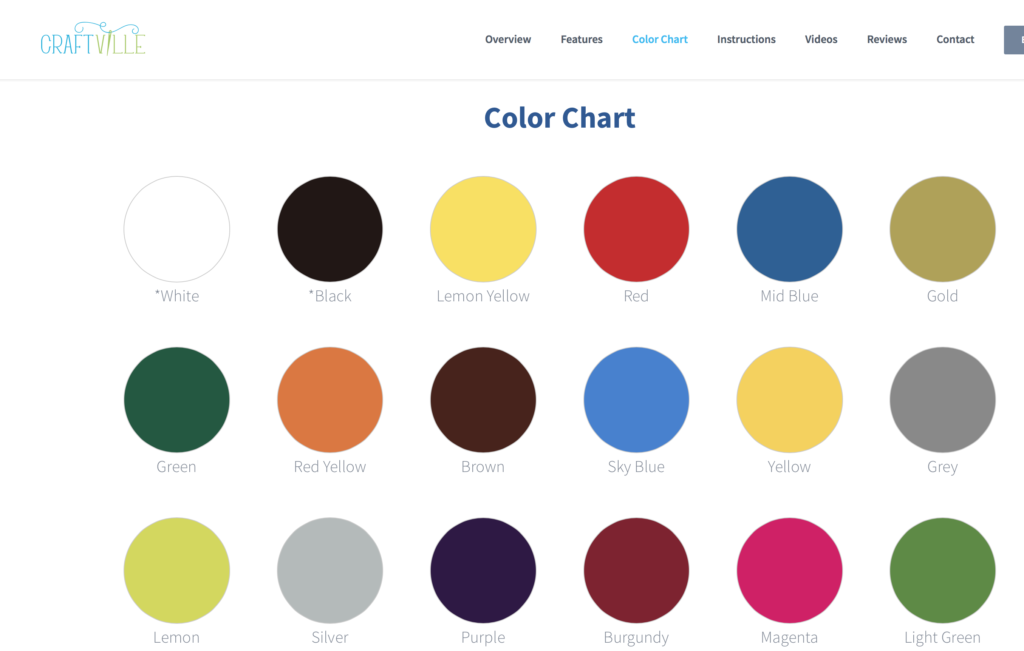
About Craftsville HTV
- 22 sheets of HTV (various colors)
- You can find them here craftvilleshop.com and on Amazon
- Size 10″ x 12″
- Recommended Transfer Time: 8-10 seconds
- Recommended Temperature: 300ºF – 320ºF
- Cold Peel
For my first time using CraftVille HTV, I recreated my Cricut Iron-on Lips t-shirt project on a cosmetic bag. I made the lips smaller so that they would fit on the cosmetic bag and made sure the image was mirrored when cutting with my Cricut. I used the Cricut EasyPress 2 (6″ x 7″) as my heat transfer method. Weeding CraftVille HTV was super EASY!!

What I noticed is that the recommended settings noted above, did not work with the CraftVille HTV using the EasyPress 2. I adjusted the settings to be 320ºF at 30 seconds and this worked better with the material (canvas) I was using. I also did a run through of the project to see how it would perform. Normally, with Cricut Glitter Iron-on (which I’ve used in several tutorials), I would do a warm peel. For CraftVille HTV, I waited until the HTV was cool before peeling off the transfer.

All-in-all, my first impressions of CraftVille HTV are that it is a good product and I love that it comes in a pack of assorted colors. I will be using CraftVille more in future tutorials so that I can give a deeper review of the product, settings and pro/cons. Stay tuned!
A full video of this project will be uploaded to my youtube channel this week so be sure to stop by and subscribe.
Have you used CraftVille?




