I love running a brand that thrives on creativity! So it is no surprise that I love using the Cricut Explore Air 2 in my crafting projects.
DIY Wedding Invitation with Cricut Explore Air Gold
So what is this machine? And, what can it actually do for you? Well…more like what can you do with it.
I’m a part of some pretty cool blogging groups on Facebook and a few months ago was invited to a Cricut Blogger Meetup. At the time, I had another machine (that I hardly used) that was similar to the Cricut. I was curious to know if the Cricut would be an easier machine to use. So I went. I met a lot of cool creative DIYers and learned that the Cricut was indeed a cutting machine that was going to be easier for me to use. I was able to test out the Cricut at the meet up and immediately started dreaming of all the planner goodies, notecards and stationery projects I would create with the Cricut Explore Air 2.
If you haven’t guessed it, the Cricut is an electronic cutting machine. And it is awesome! This machine cuts all kinds of materials including: paper, cardboard, leather, vinyl and much more! You can craft to your hearts desire using the Cricut.
The Cricut Explore Air 2 is a very sleek and well-designed machine that is not only fun to use but also a pleasure to look at. It fits into my office decor perfectly. I now have the Cricut Explore Air 2 Gold (you guys know I love Gold) and I’m just as in love with the design of the machine as I am the function.
Setting up the Cricut is easy and you can start using it to create some pretty intricate projects in no time. It doesn’t matter what level crafter you are, Cricut makes it easy for anyone to use. Watch the video for a walkthrough of how easy the Cricut is to set up.
Using Cricut Design Space (Cricut’s resource for design projects you can create and images that you can use in your projects), I created several note cards and envelopes for birthdays and “just because” cards to send out to several of my girlfriends.
I love sending encouragement cards in the mail and Cricut makes it easier for me to send beautifully crafted cards that my girlfriends love receiving.
Cricut Design Space walks you through the project from beginning to end. So you don’t have to worry about missing a step. (See the video for an example). I will be posting more videos of my Cricut project in the new year. **Hint: Some planner fun is coming! So scoot on over to my YouTube Channel to subscribe so you don’t miss them. Do you have a Cricut or similar cutting machine? Leave me a comment below and let me know what projects you have created or would like to see in the upcoming new year.
This is a sponsored conversation written by me on behalf of Cricut. The opinions and text are all mine.



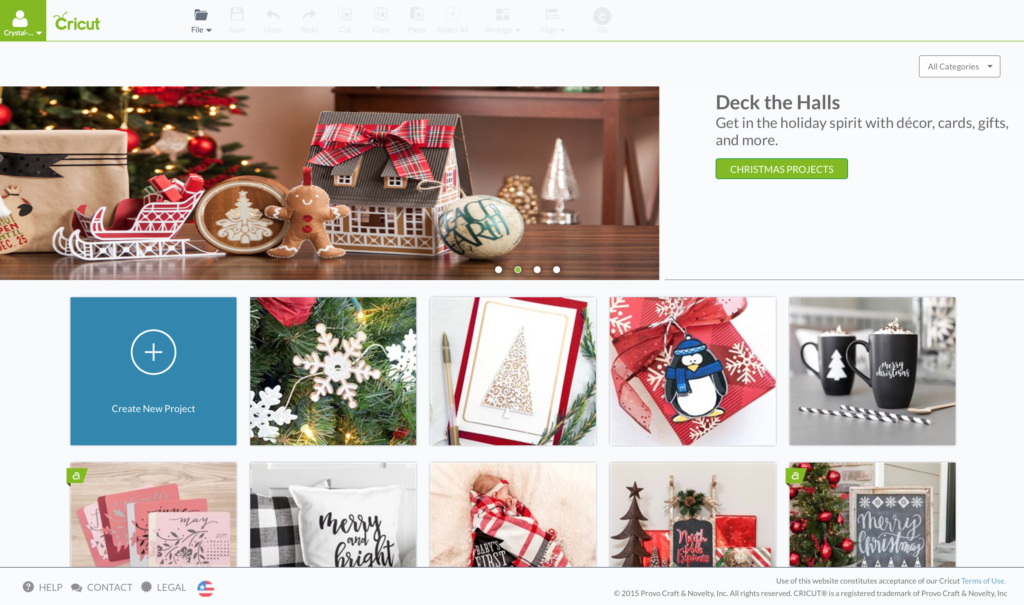
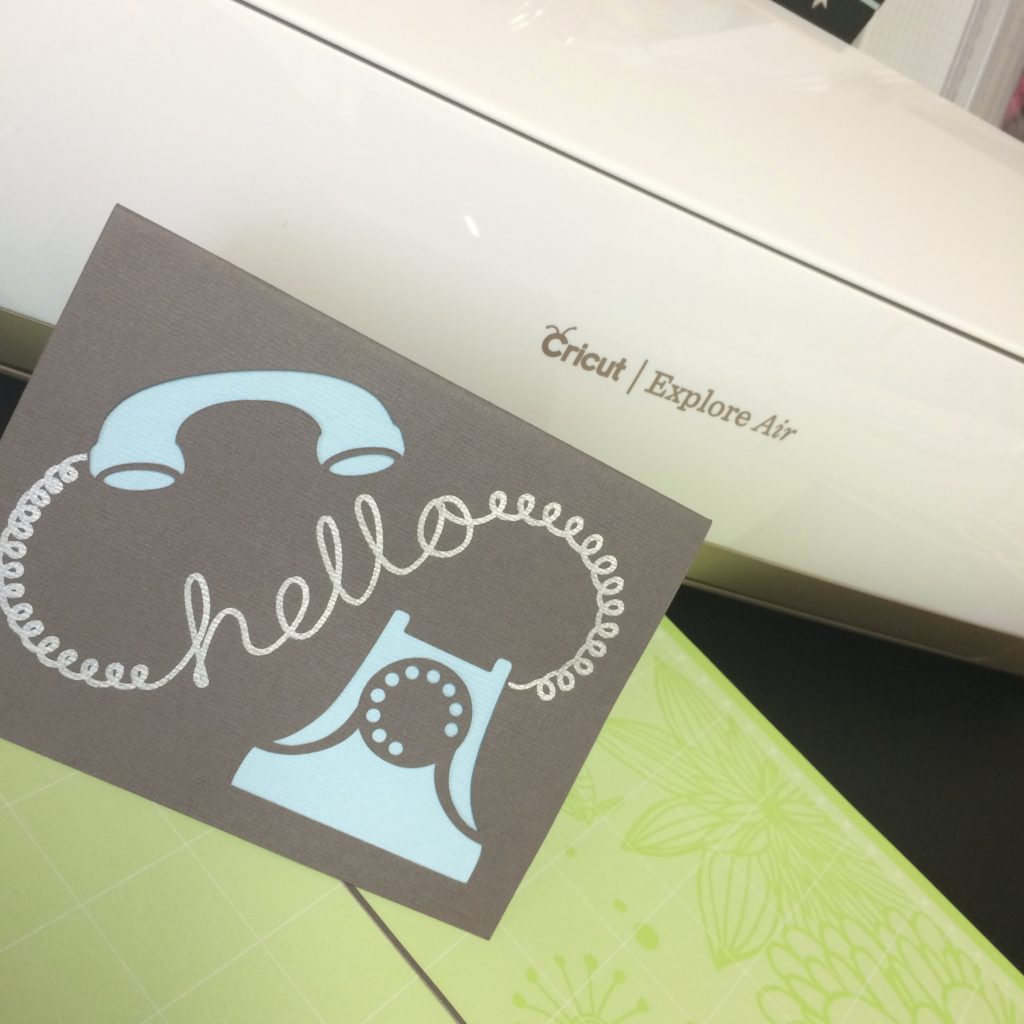


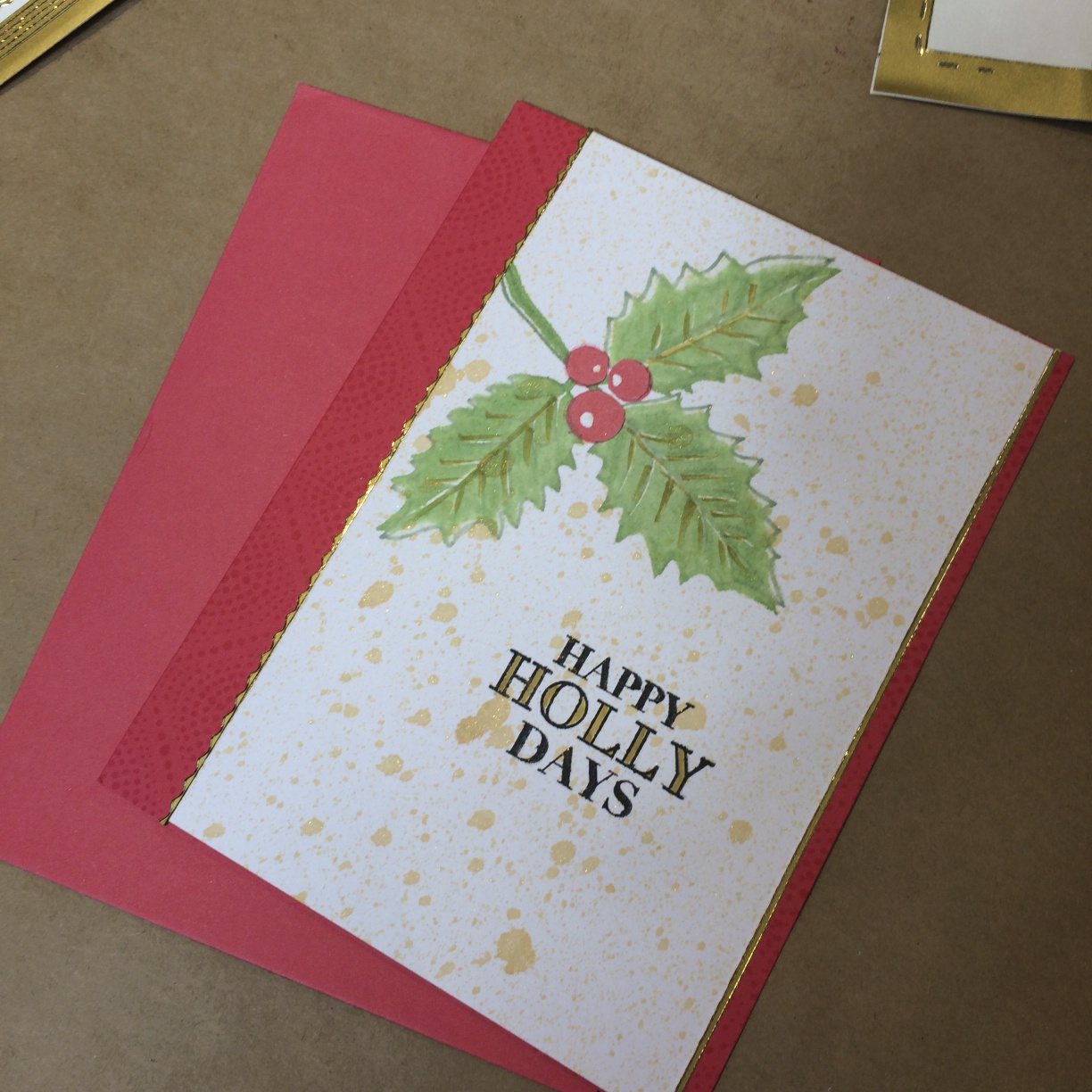
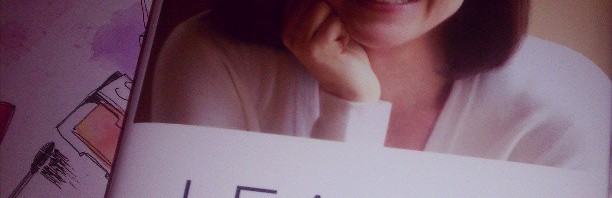
2 comments
Hi, I’m brand new to the cricut maker scene. Lol… I’d like to get your magazine or anything at all that can help me. I am not creative at all but very excited about this new hobby
Welcome to the Cricut family! You will love it! I have several videos that will help on my youtube channel (youtube.com/TheDivasCircle). You are going to have so much fun creating new projects!